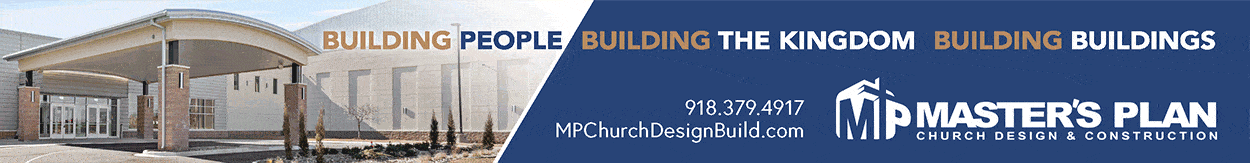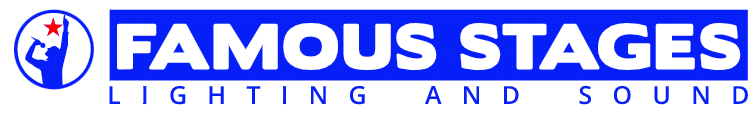You don’t need a professional designer on staff to craft an elegant presentation. We’ve pulled together 7 principles that you can use to build powerful presentations—the kinds of presentations that pull people in and help them focus on your worship and message.
1. Fewer words, more attention
It’s tempting to fit as much text onto a slide as you can—especially when you’re sharing long, powerful Scriptures or quotes from theologians.
But as words continue to pile up on the screen, it gets more difficult for your congregants to focus. Unfortunately, this means that people in your audience zone out when they should be tuning in!
So, how much is too much?
We recommend that our users aim for a maximum of 30 words per slide (about 4 lines). That might seem ridiculously low—it’s practically the length of a Tweet.
But get this—Seth Godin, revered across many industries for his communication tactics, recommends no more than six words per slide.
Now, that’s probably unreasonable for church presentations. (You’d need five slides just to get through the Doxology!) But the principal holds true; reducing the amount of words on a given slide makes the words that do show up much easier to follow.
2. Bigger letters are easier to read
Making the text size large enough to read is important: you need everyone in your congregation to be able to follow the words you’re displaying.
You’re already ahead of the game once you’ve taken the previous principle to heart. It’s much easier to bump up the size of your typeface when it’s not getting crowded out by too many words!
There’s a really simple test for checking if your text is large enough for everyone to read. Just walk to the farthest seat in your chapel or sanctuary and see if you have to squint to read a slide. If so, bump up your text size a few points.
If it’s still challenging to read at that distance, you’ll find the next principle to be especially helpful.
3. When it comes to fonts, simpler is better
It’s tempting to look at all the fonts available in your presentation software and choose one that looks interesting.
But don’t get fooled by the idea that a font is boring just because it isn’t fancy or complex. The font is simply a conduit for the words you write. Choosing a complicated font only gets in the way of those words being communicated effectively.
In fact, a complex, ornate font can actually hinder your congregation as they try to follow along with you. If you use simple, straightforward typefaces, your text becomes easier to read. We recommend sans-serif fonts, or the kinds of fonts without the little “tails” on the edges of the letters. Fonts like Ariel, Lato, and Verdana are good examples of easy-to-read sans-serif fonts.
(This is a great workaround if you’re trying to make text more legible from the back of the room, but you can’t bump up the text size any further.)
4. Contrast is king
One of the biggest presentation killers in church today is low contrast. A low-contrast presentation puts light-colored text atop light-colored backgrounds (or less commonly, dark text on dark backgrounds).
“Light on light” or “dark on dark” is difficult for your congregation to read. And if it’s hard to read, it’s either distracting them from your message or making room for something else to distract them.
The more difference in shade you can have between your text and your background, the better your contrast. You don’t need to pick lots of bright colors. When in doubt, choose white text on a black (or very dark) background. This approach is often easier on the eyes than dark text on a light background, especially if the lights are dimmed in your sanctuary.
Using the right tool can make this a lot easier. For example, with MediaShout 6, you can add a background color to any text box, which provides more contrast between the text and background.
5. Simple backgrounds win
The simpler the background, the easier it will be to make the slide readable. There’s no shame in solid colors or very mellow textured backgrounds.
Look for simple background images that are either uniformly dark or uniformly light. Avoid images that are somewhere in the middle.
But even more than that, avoid images that have some bright spots and some dark spots. Those provide the biggest hurdle for readers. In some places, your text will look great, but in others it will disappear entirely.
But what if you have to use complex photos? If there’s an image you’re dead-set on using as a background in your presentation, then here’s a trick for making the text stand out. Use white text with a black outline, or black text with a white outline.
If you have some design-conscious congregation members, don’t rely too heavily on this method; they might not love it. Even though it works really effectively, it can seem cheesy if overused.
6. Fewer typefaces is better
If you’re using seven different fonts on your announcement slide, it may look pretty, but no one is reading it.
You really only need one or two typefaces to rely on for your presentation (three is pushing it a little, but still acceptable). Using fewer fonts gives your presentation a more consistent tone, and helps you avoid needlessly distracting your congregation.
If you’re starting from scratch, pick two simple, versatile fonts, and stick with them. We recommend sans serif fonts, because they tend to more easily contrast against textured backgrounds. (This gives you a lot more leeway when it comes to the previous principle!)
7. Set your styles and stick to them
Once you decide on the fonts you’re going to use, you need to nail down how they’ll be used in your presentations. There are three main styles you should establish and stick to:
- Title: This will be the font you use for headings and big important transition slides. Pick a standard size (though you have some flex room here), choose your font, and decide whether or not it will be bold.
- Paragraph: This will be the font you use for notes, lyrics, and announcements. It’s okay if you use the same typeface for your paragraph as you do for the title—just make sure it’s smaller and less pronounced.
- Quotation: You’ll use your quote style for Bible verses and other quotes. It could be as simple as taking the typeface you’re using for your paragraph style, bumping it up a few points, and making it italic. Or, you might want to use a serif font to make it look a little more formal.
Once you’ve established the typeface, size, and formatting that goes along with each of these styles, you’re set. They should cover just about any text you need to put on a given slide.
Using these styles consistently can give your congregation easy visual cues that help them understand what they’re looking at.
Easy-to-read presentations are the most powerful. The most important job of any presentation is to help people follow the worship and message.
Keep these principles in mind, and your congregation will find it easier to focus on what’s happening in your service.
This information is courtesy of MediaShout, www.mediashout.com.