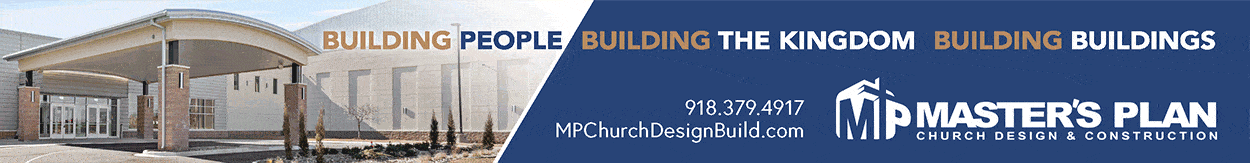By Alex Clay
Church is place of community, and families and children are the vibrant heart of any congregation. Offering safe and easy childcare can attract new families and encourage parents to get more involved at church while their kids celebrate in their own space.
A great way to ensure kids are safe is to use a check-in/check-out system. Knowing who dropped off each child, who picked them up, and any special concerns keeps kids safe and protects the church’s liability.
You might already use a paper check-in system but want to appeal to tech-savvy parents. Perhaps you’ve updated your facilities and want to introduce a new system. Maybe you want check-in tracking to help follow up with visitors or to reach out to members when their attendance patterns change.
These are all great reasons to move to a digital check-in system. Here are some points to keep in mind as you research and choose a check-in/check-out system for your church.
Hardware
You will need some kind of device to run check-in (and possibly check-out). This could be a tablet like an iPad, a dedicated computer, or the personal devices of your members. You might also need label printers for name badges and pick-up receipts, or barcode scanners for quick check-in. Make sure to not only review the requirements for your initial purchase, but plan for replacing and upgrading devices down the road. Hand-me-down iPads can be a great way to start, but investing in current hardware can save you upgrade costs when system requirements change or devices break. Some systems let volunteers use their own devices to save on equipment.
Keep It Familiar
Many families will be content to check themselves in with a self-service check-in station. Your system shouldn’t be any more complex than buying groceries with a self-scan station or checking into a flight at the airport. Familiar, predictable options make for a smooth process, and if you need families to choose a class or identify a group during check-in, make sure their choices are clear and make sense to your congregation. Choose a system that is familiar and clearly walks the user through the check-in process.
Flexible Options
Check-in stations are a great way to start, but what happens if a family needs help? Find a system that lets you mix staffed and self check-in stations to accommodate all the varying situations that will occur, such as adding allergy information or re-printing a lost name badge. Think about family check-in, where kids and adults will be headed to different locations and need different protocols. Young children might need name badges and pick-up slips, while older kids just need a name badge or a check-in to track attendance. Find a system that fits your mix of classes, groups, and childcare.
Be Welcoming
Consider how you’ll check in a visitor, or a friend of the family. What questions do you need for safety, and how might this be a good opportunity to capture contact information for a follow-up later that week? You’ll want new families to have a great experience at church, and having smooth drop off and pick-up for their kids goes a long way to encourage them to come back. Find a system that makes adding new people and capturing updated contact information easy.
Plan for the Unexpected
Digital check-in systems have many benefits, but they are electronic. While rare, it’s possible your network will be down, or you might lose power. Maybe this happens 20 minutes before a service, or 20 minutes before pick-up time. Look for a system that can operate in offline mode, or lets you access check-in data from a hotspot. Develop and train for procedures to ensure children are kept safe during an outage. These same procedures are great building blocks for disaster planning. Look for a system that lets you perform check-outs after the fact, or easily produce hard-copy reports.
It Takes a Village
Churches are blessed with people of willing sprit. Capture that spirit by inviting volunteers to help with check-in. Your system should be intuitive to keep training short. Make sure wrong moves are hard to make and restrict access that doesn’t need to be given. Assuring your volunteers they can’t mess things up will put them at ease and encourage even more help. And, for your own peace of mind, choose a system that tracks every change made, who made it, and when. You never want to need it, but if you have to track down a mistake or explain how a bad situation came to pass, detailing logging from your check-in system can be invaluable.
Don’t Forget Check-Out
Once a service ends, parents, kids, and staff are ready to head out. Check-out can be a hectic time, but it’s so important to ensure children are released to authorized individuals. A great way to include a check-out process is to run it in the nursery or classroom. Find a system that lets class leaders preform check-out from their own device so parents don’t have to visit a central station. And make sure every check-out logs who picked up the child and the staff person present.
Launch Strong
Before introducing a new system, talk to parents about what matters. Watch the flow before and after services and events. Practice check-in before you launch the new system, and try to break it to see how the system, and your team, responds. Everyone expects a few bumps when rolling out new technology, so having a smooth rollout can delight your congregation and encourage them from day one to use the system. And once you’ve launched and put a few services under your belt, don’t forget to keep evaluating what works and what doesn’t. Choose a system that lets you adjust the flow as you learn more about what your church needs.
There are many considerations in a digital check-in system, so think about what’s most important for your church and congregation. Adopting a digital check-in system can be an exciting time, and, with the right planning, grow with you as more and more families visit your church, knowing their loved ones are safe and secure.
Alex Clay is the chief executive officer of Suran Systems, Inc., maker of CDM+ Church Management Software for faith-based and non-profit organizations, www.cdmplus.com.