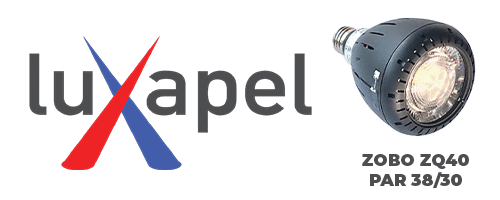Throughout the year, we rely on our digital video projectors to quietly do their jobs. They hum away with their fans and blowers, happily projecting the content to enhance parishioners’ worshiping experience. While designed to maintain their functional temperature and brightness, they do need some attention from us.
The beginning of the year is a great time to perform routine maintenance on your projector, as it most likely was used more than usual during the Christmas season. Most manuals do not mention the importance of maintaining the working cogs of your projector.
Whether you have an LCD, DLP or something in between (LCOS) digital projector, there are certain steps you can take to ensure reliable operation and the longest possible lamp life. All of this will prevent you from needing to replace your projector before its time.
Cleaning is the most important maintenance procedure you can perform. Each projector has its own needs, but there are is a commonality across all types.
This maintenance prevents all sorts of early failures. Lamps being the main early failure, but you can also have color wheels fail early in a DLP projector or have LCDE panels and their optics fail early with a dirty projector.
Heat is the main enemy of electronics in general. Projectors are delicate, and excessive heat will affect them negatively.
Here you can see the dust build up on an exhaust fan for an Optoma projector that uses a BL-FU310B lamp. This projector needed extensive repairs all due to overheating. A cleaning would have prevented it all.
Before cleaning any projector or doing ANY projector work, you want to be 100 percent positive that the projector is unplugged. There are plenty of things inside that can be dangerous if it has power.
Many projectors use a filter of some sort. The filter is usually located on the air intake for the projector. This filter removes small particles from the airstream before they can enter the projector. The filter is physically located in different places, but your manual will tell you where that filter is.
Ideally, you want to remove that filter and give it a good vacuuming. The dust will impact itself into the material, so merely brushing it clean will not suffice. The vacuum will pull much more dust out than you realize.
Once the filter is clean, you want to give the filter area a wipe down with a clean cloth. It could be gently damp, but I would go for a clean dry cloth myself. This will remove any dust build-up on the edges of the filter area, so they can’t immediately re-clog the filter.
If your filter is made from a foam material rather than a paper-like material, you can use some canned air to blow the dust off since a vacuum will probably tear the foam. I have found that you can even replace that foam filter material with bulk open cell foam air-conditioner filter material.
This is a good idea if your filter is starting to dry-rot. You can tell if its dry-rotting when the material almost crumbles in your fingers when touched. Most foam filters will dry-rot eventually.
Most manufacturers offer replacement filters via their website, but if you can clean your existing filter, there is no reason to take on the extra expense when you can clean it. In either case, cleaning your filter is a large first step in yearly projector maintenance.
Now what if your projector does not have an air intake filter?
This has become increasingly common, as manufacturers are shying away from offering extra consumable items and simplifying the construction. They have gone to large air vents to try and push the air through dust and all.
This isn’t a bad idea, in my opinion. Having seen the way projectors get dirty, I can understand the logic. It works for the most part. It works enough to not need a filter, but it does not work enough to prevent the need for cleaning.
It is never a good idea to recommend someone open the projectors casing for a cleaning. It is the best way to do it, but without proper training, the damage that can result in an improper disassembly can be expensive to deal with. Fortunately, the filter-less cleaning methods will work almost as well. If this is repeated seasonally (or every three months), it will keep the projector in tip-top shape.
To clean a filter-less projector without opening the case, you only need two items: some source of compressed air and a vacuum. For compressed air, you can use an air compressor (set to 20-30psi) or a can of Air Duster Keyboard cleaner.
You do need to be aware that too much air pressure will dislodge more than the dust, which is why I suggest lower pressure. Too much air pressure could damage the optics or push something out of position. The chances are slim, but it could happen. Do this at your own risk and take your time. If you watch yourself, it will be no problem.
Use the canned air or air-compressor to blow air into the vents around the outside of the projector. You should see some dust start blowing out of the other vents. The amount of dust will vary. It may be a little puff, or it might be a cloud.
Keep in mind the amount of dust is no reflection on the cleanliness of the area it is used. Electronics with heat and high voltage attract dust. It’s the nature of things.
Having the vacuum ready to catch the dust is the next part. Once you start, you will begin to see where the dust is venting. This will help you know where to put the vacuum. After a few blasts of air, you should notice the dust being less and less.
The second part is cleaning the main lamp fan. Inside where the lamp goes is at least one fan that keeps the lamp cool. Cleaning that fan can be the difference between replacing your lamp twice a year and once every two years.
The cooler your lamp runs, the longer your lamp runs. Heat is the main cause of early lamp failure, no matter the manufacturer. We see a lot of early failures for lamps due to this. As much as we like selling lamps, we would rather you only need to buy one at normal intervals.
Look for a rectangular shaped opening that would align with the vent on your lamp.
It will look something like the picture here. This is from a Smartboard UX60 projector. The fan itself is on the other side. The exhaust fan is also visible here. The dust build-up is excessive, but it shows a common example of a projector in need of cleaning.
Here is an example from an LCD projector with a red box showing the duct.
This Epson projector has the lamp fan opening to the left of the light path rather than the right. The location may vary but the need to clean is the same.
Blow some air into that duct and you should hear the fan spin up from the air. You should also see some more dust come out from the vent nearest the fan. Have that vacuum ready to catch that dust as well.
Keeping that lamp blower fan clean will be the best insurance for long lamp life and proper projector operation.
Performing this cleaning procedure quarterly or even yearly will save you a lot of downtime and hassle. Give your projectors the gift of a starting 2019 with a “clean start.”
This information is courtesy of Pureland Supply, your source for savings on projector lamps with genuine original bulbs inside. They have been selling replacement projector lamps to schools, churches, businesses, and individuals since 1997, www.purelandsupply.com.