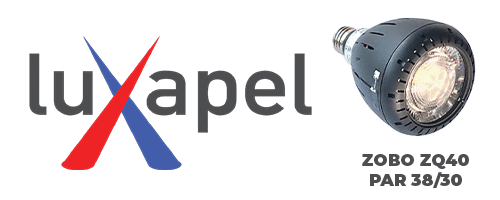By Chris Huff
What’s your biggest frustration with wireless microphones?
1. Poor battery life
Wireless microphones quickly suck battery life. Think about it; as soon as the wireless transmitter is turned on, it’s sending a signal. The key to a good battery life is to pick the right batteries.
If you have to use single-use batteries, check the microphone manual for what the manufacturer recommends. I prefer the rechargeable route. You pay more upfront, but the batteries will last for years. That’s also fewer batteries going in the trash or recycling bin. If you run multiple services on the weekend, turn the microphones/battery packs off between services. Once you have reliable batteries that can last five or six hours, then it’s not a concern.
2. Difficult frequency coordination with multiple microphones
Wireless frequency configuration is easy with a couple of microphones. Most modern microphones have an auto-scan to find a clear frequency. When you’re working with more than one of the same model, the manual can include frequency settings for multiple microphones to prevent intermodulation.
3. Off/Mute control inadvertently activated
See if the wireless microphone/pack has a locking option to lock the device in the ON position. When this is the case, you don’t have to worry about fidgeting fingers. Those that don’t have the locking option can use black electrical tape of gaff tape to secure it in the ON position.
As a tip, record the channel frequency settings the microphone uses in case it’s accidentally reset or changed. While newer systems enable device-pairing (as long as you are within about three inches between the two devices), sometimes it’s faster to use the controls to reset it yourself – especially when you are backstage such as at a larger church. You might even write in on a label inside the battery compartment. Some allow for disabling the mute button.
Sometimes a pastor might say they want to keep control of the power to their microphone. When this is the case, remind them they will have a delay between when they turn it on and when they can use it.
4. Poor microphone technique
If no one on stage knows how to properly use a microphone, it’s your job to show them, be it handheld usage or head-worn mic adjustment and placement. If it’s a struggle with only one person, talk with them; in the case of a band member, talk with the worship leader if you don’t feel the musician would listen.
5. Poor design
Poor design comes in a variety of flavors, from cheap plastic parts prone to breaking, to poor design such as when 9V batteries are twisted when the handheld’s base is screwed on. If you’re dealing with some sort of design problem that hampers your ability to create a problem-free service, it’s time to look at replacing the equipment. In some cases, check with the manufacturer in case it’s a design defect and the manufacture can provide a solution.
When it comes to buying a new wireless microphone, check them out in the store. Are batteries secured? Does anything use light-weight plastic? I prefer metal transmitter packs, but when price is a concern, that becomes a trade-off.
Here’s a tip on equipment that uses 9V batteries. The plus terminal, the larger one, can widen from use. If the battery isn’t fitting as snug as before, use a small pair of pliers to gently squeeze it a little to decrease the gap inside.
6. High cost
This is a tough one because you get what you pay for. For example, a cheap microphone can carry less of the audible frequency and/or use a poor-sounding form of compression.
There are several options, and much of it depends on your budget. Buy high quality when you can. If you can’t, either go wired or prioritize. For example, spend the extra money for a wireless microphone for the pastor and the worship leader and then buy wired or lower-priced wireless for all other uses.
7. Interference / signal drops
Let’s start with wireless limitations. I’ve known churches located next to electrical power stations and radio towers – these can force a church to go the wired route. Next, when it comes to interference and any sort of signal drop, this can take a bit of work, but the problem can be solved. Make sure there’s a direct line-of-sight between the transmitter and the receiver.
If interference or signal drops occur on a regular basis, use the auto-scan feature to find a new transmission frequency. Pick a different one if it first gives you the same one. Make sure there aren’t other microphones in the same area that use that frequency channel. For example, if you have two wireless systems in the same building, such as one in the sanctuary and one in the youth venue, by turning one on, it can block the other or you pick it up instead.
If you still can’t get a consistently clear signal, look into an RF analyzer (or call someone who has one) and run it for a few hours to find out what’s going on. Only then can you find out what wireless frequencies are really safe for use.
8. Lav mics with feedback ring
A complaint I hear about lavaliere microphones is they can produce a ringing sound. A lav microphone is usually the most sensitive of microphones found on stage in a live setting. Because of this, they can be prone to causing feedback when they are near a loudspeaker or a monitor. With the monitor, a pastor should NOT have their vocals in a monitor.
Also, a wireless microphone has a gain control on the transmitter and if the gain is set too high, the console’s channel gain might be set to zero with the signal still bleeding through. Or, the transmitter gain could be set too low and therefore require excessive gain on the channel and thus either dealing with feedback or excessive line noise.
When a pastor is using a lav microphone on stage, make sure their channel is not routed to the monitor and that all stage microphones are muted if not in use. Also, review the gain structure during the sound check by setting the fader at 0 and the gain at the 10 o’clock position if on analog (on digital, go with about a 30 percent gain to start – or wherever the console suggests if it indicates a preferred range). Then have the pastor speak on stage. If it’s too loud, turn back the gain on their wireless transmitter. If it’s not loud enough, boost it. Repeat until you get a strong signal and sound without feedback or line noise. If you still get a little feedback, notch it out with an EQ cut – it might have to do with the room.
9. User constantly readjusts their headset
You spend the money on the ear-worn or headset microphone and the pastor or musician seems to constantly mess with them. This is a combination of training and time. They need time to get used to them, but they also need trained on how to place them on their head and make sure the microphone is in the proper location.
A huge tip that will help is to make sure each person has their own dedicated head-worn microphone. You don’t want the pastor to wear it one day and the next weekend they’re on vacation and someone else is bending the wires to fit their head. Too much wear and tear and you’ll have to replace the microphones. Also, when someone has their own microphone, they can bend it to fit and then never struggle with it except for the occasional adjustment.
10. Wall-warts
I know this is a minor complaint, but the truth is that wall-warts can take up a lot of space and cover up other usable plugs. If you’ve got a wireless receiver with a wall-wart plug and you’d like another option, consider the 1 foot cord cables perfect for freeing up plugs and space with wall-warts.
As you can see, wireless microphones come with a host of potential problems, but all can be overcome!
Chris Huff is the owner of Behind the Mixer, a resource for churches and their research into sound systems, www.BehindtheMixer.com.